FAQs
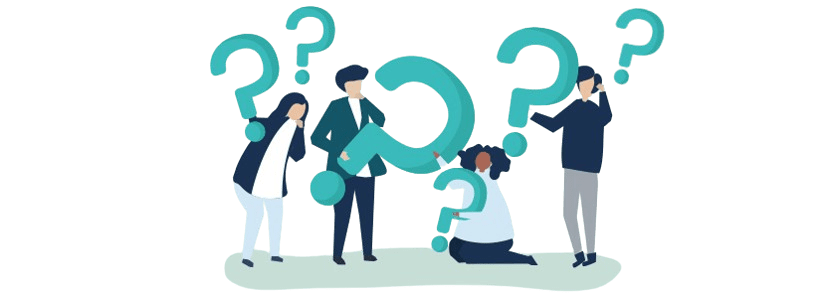
Moola is a robust spend management platform designed to streamline business expenses, enhance financial control, and optimize spending efficiency.
Moola automates the entire expense management process, from expense capture and approval to reconciliation. It offers virtual and physical cards, real-time spending insights, and integrates seamlessly with accounting software.
Moola simplifies expense management, reduces paperwork, and provides powerful analytics to help businesses make informed financial decisions.
Yes, Moola offers a demo or trial period for new users to explore the platform's features and functionalities. Visit our website to request a demo or trial and learn more about how Moola can benefit your business.
Integrating Moola with your existing accounting software, such as*******, ********, or *******, is straightforward. Once your Moola account is set up, navigate to the integration settings within Moola and follow the step-by-step instructions provided for your specific accounting software.
Yes, Moola offers customization options to tailor the platform to your business requirements. This includes setting up spending controls, creating expense categories, and configuring approval workflows based on your company's policies and procedures.
Moola provides resources and support to help you and your team get acquainted with the platform. This includes training materials, tutorials, and access to customer support to ensure a smooth transition and effective use of Moola for expense management.
Adding users to your Moola account is easy. As an administrator, log in to your Moola dashboard, navigate to the user management section, and follow the prompts to invite team members by email. Once invited, users can create their own login credentials and start using Moola.
Issuing virtual or physical cards to team members with Moola is straightforward. From your Moola dashboard, select the card issuance option, choose between virtual or physical cards, and assign them to specific team members. You can customize spending limits and permissions based on individual roles and needs.
Yes, Moola allows you to track and categorize expenses efficiently. Every transaction made with Moola cards is automatically captured and categorized based on predefined expense categories. You can also customize categories and tags to align with your compan
Moola prioritizes security and data privacy with robust measures. This includes encryption of sensitive data, compliance with industry standards, and regular security audits to protect your financial information. Moola also offers administrative controls to manage user access and permissions securely.
Detailed billing information and pricing plans are available on our Platform. For specific inquiries, please contact our support team.
Moola provides comprehensive customer support to assist with using the platform effectively. This includes access to a dedicated support team via email and phone, as well as resources such as tutorials, user guides, and a knowledge base accessible through the Moola dashboard.
For further assistance, reach out to our support team via [insert contact details] or visit our Help Center on the website.
For answers to common questions about Moola, visit our Help Center accessible through the Moola dashboard or website. You can also find useful resources, user guides, and troubleshooting tips to assist you.
Moola's customer support team is available to assist you during regular business hours, 8:00AM - 5:00PM Sunday to Thursday. Outside of these hours, you can still submit your inquiry using the contact form, and we will respond as soon as possible during the next business day.
